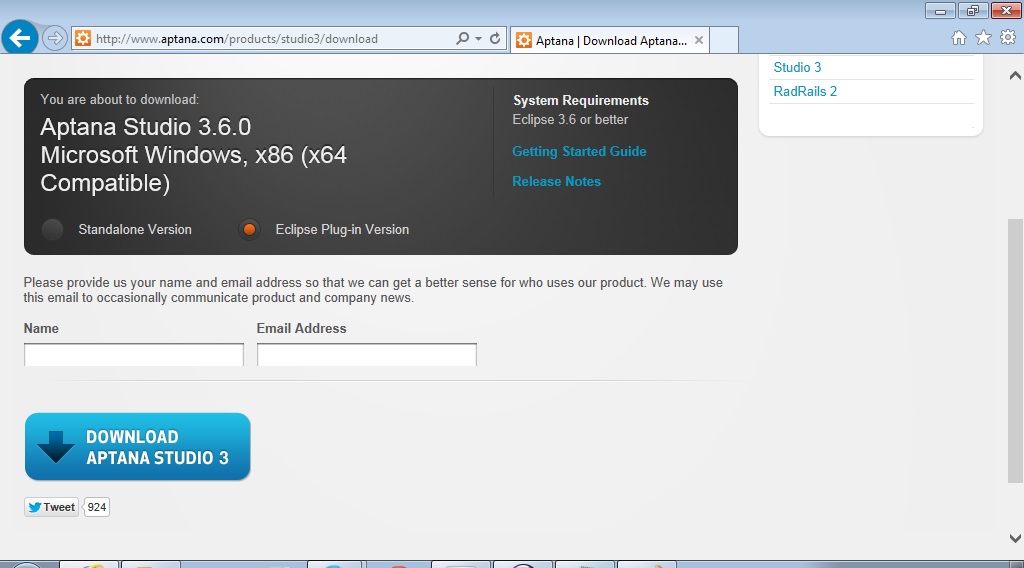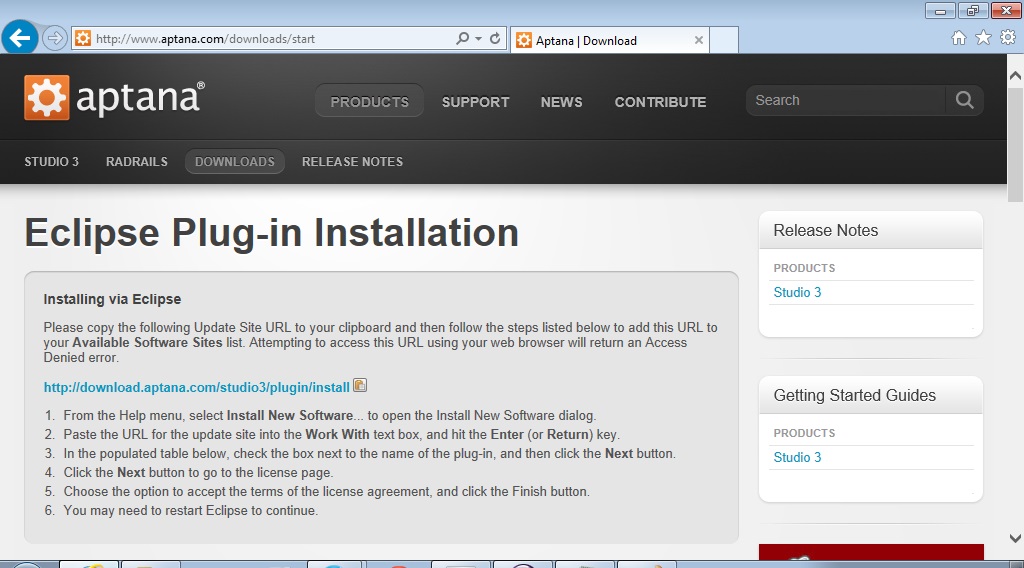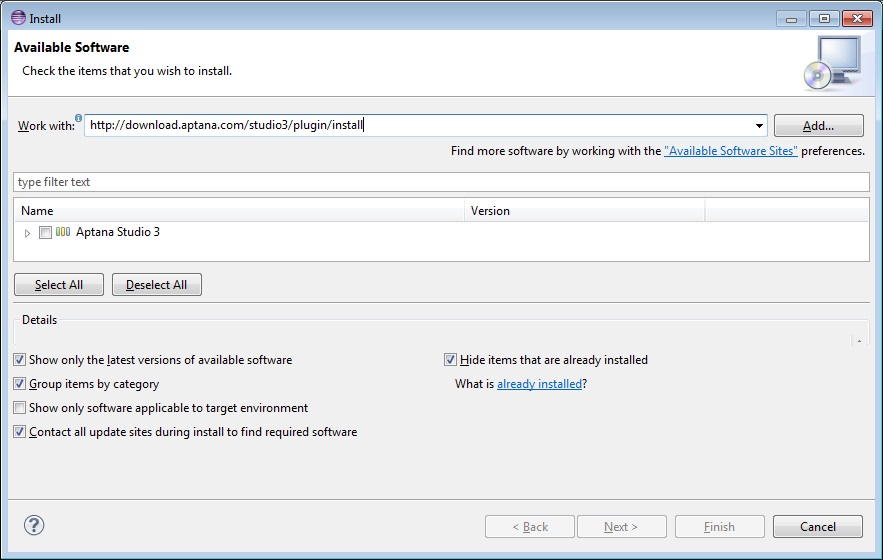Have you ever been curious about the Ruby programming language or Ruby on Rails?
Here is a quick guide about getting up and running quickly.
First, go to http://railsinstaller.org/en and download the appropriate RailsInstaller package for your operating system.
Next, run the installer. This will install Ruby, Rails, Bundler, Git, Sqlite, TinyTDS, SQL Server Support, and DevKit.
This completes the installation of Ruby. Now, it is time to install an IDE. Personally, I like to use Eclipse because it has plugins for other programming languages (like PHP and Python) that I use. Install Eclipse by going to http://eclipse.org/downloads/. Download Eclipse standard and install it.
Load Eclipse. Go to the Help Menu and choose “Install New Software…”
Go to Choose the Eclipse Plug-in Version and then press the download button:
Now, copy the link to the download files to your clipboard:
In this case, the link is http://download.aptana.com/studio3/plugin/install.
Copy this URL into the “Work with” field in Eclipse’s “Available Software” window:
Select all items in Aptana Studio 3 and click “Finish”.
Eclipse will now restart and you will be ready to write your first Ruby program.