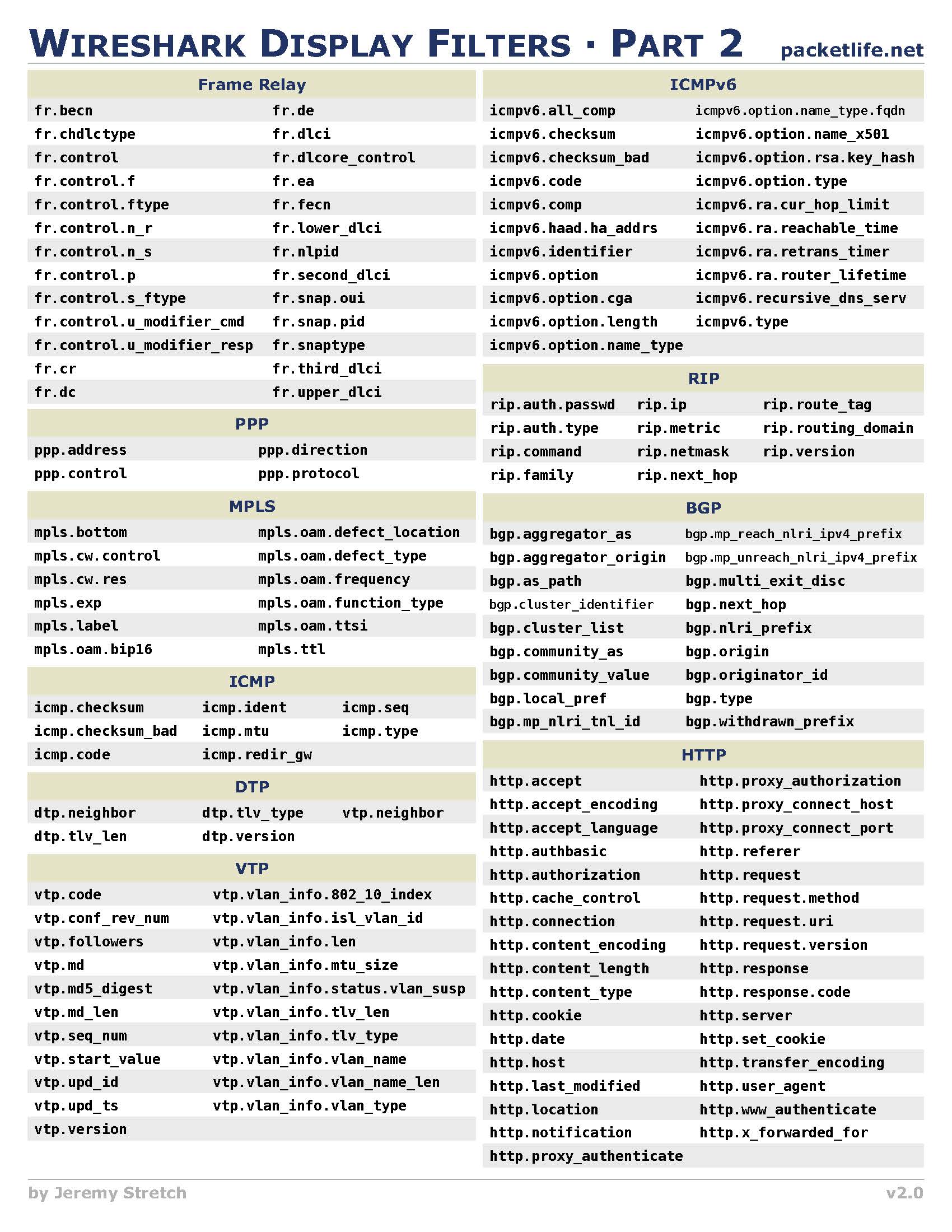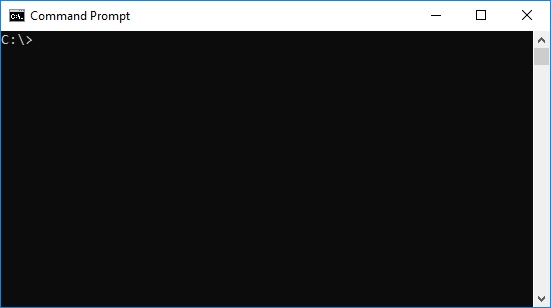Google Knows…
If you have an Android phone, Google likely has a history of most of the places that you have been over the past 10 years. You can view that history by signing onto your Google account (via Gmail, etc.) and then going to:
https://myactivity.google.com/more-activity
Under location history, click “View Timeline.” A map will appear with dots showing where you have been. Based on my map, it appears that the history may only include locations within the United States and Canada. And there are missing places. But, the accuracy of the information displayed is quite refined. For example, I can zoom into a location I visited on a business trip a few years ago and can tell the hotel I stayed at. I can tell when I arrived at the hotel for the evening and when I left for the airport the next morning.
This location tracking is turned on by default on Android devices. It can be turned off in theory. But, it is entirely possible that Google collects and retains this information anyway.
General Links
Software Development
How to Configure Eclipse for Python
Information Security
Terms of Service You Did Not Read
Networking
How to Spoof DNS on a LAN to Redirect Traffic to Your Fake Website
WASC Threat Classification – A dictionary and description of various website attacks
Other
US Mobile Cell and Data Plans – Amazing prices if you know exactly what you need.
Fund and Grow – This company specializes in business finance through business credit cards. Interesting idea. I cannot recommend them one way or the other.
HourOfCode – Short programming oriented courses for kids – or kids at heart
3D Printed Gadgets for Woodworking
Tools
15 Tips On How to Use ‘Curl’ Command in Linux
World GDP by Top Ten Countries – 1961 to 2017
This video is fascinating. To me, the interesting parts are
- The US is on top. Growth is steady and consistent.
- Japan has blossomed and then dramatically crashed.
- China’s rise is amazing. Can it continue?
It would be interesting to know what policies of these countries contribute the most to the end results.
Real Estate Links
I like this house plan:
Wi-Fi Networking Links
TL-WR802N Router
Here is the official link to the TL-WR802N router that I purchased in November 2018. Note that this router comes with a highly insecure default configuration. With some simple cracking tools in Kali Linux, I was able to obtain its login name and password in under one minute…
https://www.tp-link.com/us/products/details/cat-5506_TL-WR802N.html
Nevertheless, Open-WRT and DD-WRT can be installed on it to provide a more secure system.
https://openwrt.org/toh/tp-link/tl-wr802n
https://wr802n.blogspot.com/2018/04/dd-wrt-install-on-tp-link-tl-wr802n.html
Secure Your Router’s Access (OpenWRT)
How to Make an ISO Copy of Your Hard Drive on Ubuntu
General Links
Lock Down Wi-Fi with Wireless Isolation
Wi-Fi Security – WEP, WPA, and WPA2 (hakin9_wifi_EN.pdf)
CVE Details – The Ultimate Security Vulnerability Database
Wireshark Display Filters
Penetration Testing Hardware
The links below are to hardware devices that can be useful for penetration testing:
IPTABLES Personal Firewall
Personal Firewall is a tidy little set of scripts for implementing a pretty tight firewall on a machine that is connecting to an open (or otherwise untrusted) network. It is a set of scripts for allowing a minimal set of traffic (HTTP, DNS, DHCP, NTP, etc) immediately and then save the configuration to be persistent upon reboot.
Of course, add or delete services you do not need. For example, do you need Skype? If not, delete the Skype configuration from the script.
https://github.com/meetrp/personalfirewall
This link also contains a script to convert URLs to CIDR addresses. For example, the script will identify the IP address ranges of an unwanted website so that you can block it with the Personal Firewall.
The Personal Firewall uses iptables. So, it only works on a Linux machine. However, it could be of use for a home router running a Linux based firmware build such as OpenWRT.
Chocolatey Package Manager for Windows
Chocolatey is a package manager for Windows (like apt-get or yum but for Windows). It is a single, unified interface designed to easily work with all aspects of managing Windows software (installers, zip archives, runtime binaries, internal and 3rd party software) using a packaging framework that understands software versions as well as dependencies.
Chocolatey packages encapsulate everything required to manage a particular piece of software into one application by wrapping installers, executables, zips, and scripts into a single package. This makes applications easy to install. It simplifies the process of checking for updates. And it makes installing those updates easy. Installing updates on a regular basis is crucial for maintaining the security of your Windows machine.
Thousands of packages are available through Chocolatey. Most, if not all, of them are free and open source.
Open a command prompt in Windows under administrator privileges:
Copy and paste the following command into the command prompt:
@”%SystemRoot%\System32\WindowsPowerShell\v1.0\powershell.exe” -NoProfile -InputFormat None -ExecutionPolicy Bypass -Command “iex ((New-Object System.Net.WebClient).DownloadString(‘https://chocolatey.org/install.ps1’))” && SET “PATH=%PATH%;%ALLUSERSPROFILE%\chocolatey\bin”
After the installation finishes, type the following into the command prompt:
choco upgrade chocolatey
Finally, type the following into the command prompt if you want to use the GUI interface:
choco install chocolateygui
The installer will ask if you want to run the script. The answer is Yes.
Once the installation has completed, close the command prompt. Chocolatey should now be visible on your Start menu.